Pool Office Manager (POM), the only pool service management software built specifically for seasonal pool service companies.
Fast & integrated invoicing
Best-in-class scheduling & GPS tracking
Mobile app for both iOS and Android
Built by and for pool service professionals
Easy-to-use pool service software solutions
-
Scheduling Software
Set seasonal and recurring appointments, and see all of your weekly appointments by location. Easily move recurring appointments to another day without having to move the whole series. All schedule changes synced, so you also don’t have to spend time calling guys on the road to let them know.
-
Invoice and Billing Software
No more going through your list and invoicing customers one by one. Create and send automated, repeating, or custom invoices in a matter of a few clicks with our in-app invoicing system. Plus, it’s all integrated and synced with Quickbooks and Stripe.
-
Pool Service CRM
Say goodbye to time-consuming searches for customer service details. With POM, you can access everything you need for customer service, from equipment and pool specifics to custom preferences like pet names, and ensure seamless operations, every time. No more scrambling, just swift, efficient service.
-
Reporting Software
Customize reports for what you need, like tracking the average service time per technician, or the chemical costs per customer. Use the mobile app to build post-service reports for each job. Add unlimited pictures for proof-of-service that can be easily shared, sent, and saved for service history.
-
Inventory Software
No more warehouse scavenger hunts and last-minute supplier runs. Integrate barcode scanning for items with barcodes to track supplies, saving you time and effort. Always know where everything is, and get everything neatly summarized in one inventory report.
-
Pool Chemical Calculator
Only use the chemicals that you need–and should be using–with access to our chemistry calculator, integrated into our mobile app. Start by entering your chemical readings and get the exact recipe and dose of chemicals to add to the pool size being serviced. It’s that simple.
-
Route Software (GPS)
Get the full picture of your daily and weekly appointments, pinpointed on a map, so you always know what’s happening and where. Adjust any appointments as needed according to your guys’ schedules to ensure seamless operations and prompt service every time.
-
Pool Service Staff Tools
Get access to staff tools so you don’t have to sort through paperwork. Now you can digitally track employee work hours with Time Clock, and run weekly payroll reports with location-verification so you know exactly who was on the job, and when.
-
“We searched for over a year for software which would help manage our service department. Pool Office Manager was the only software we found that checked all our boxes. It is designed by a pool service company FOR a pool service company. Very intuitive and has already helped us take control of our department." - Kerri

-
“This easy to use software has given us the ability to handle more customers and grow as a service company. It helps us make sure nothing falls through the cracks, everything gets billed out. I love the service reports and appointment reminders we can email to customers (and so do they).”

-
“Pool Office Manager has helped streamline our pool company and make us run more efficiently. This is exactly what we've always needed. Customer service is terrific and they're are always adding features and improving to help us run even smoother.” - Brian SB Pools

How Pool Office Manager Works
Sync your data
Sync existing data from QuickBooks or your existing prgorams. Connect to QuickBooks Online for an instant transfer or send your data to the POM team for QuickBooks Desktop or other softwares.
Get your team onboarded in minutes
Add your team to POM with the desired permissions and access. Users in the field learn the program in minutes. Office staff and managers have access to videos, guides, and live support they can use to quickly learn the program and start operating more efficiently.
Customize POM to your needs
Create custom job checklists, customize your branding and messaging, and setup POM to match your needs. Automate many repeating tasks and ensure important details do not get forgotten.
Be more efficient than ever
With your company fully configured, your day-to-day tasks should take a fraction of the time, be completed with higher quality and consistency, and operating more profitably than ever.
Get Started with a 30-Day Free Trial
Look forward to efficient, organized, and thriving pool service management.
Pricing
Reasonably Priced with No Contracts
Pricing is month-to-month based on your company size. Seasonal companies can deactivate users during the off-season.
$120/mo
For the first user
/month
$25/mo
per additional user
/month
Example
2 users = $150/month | 4 users = $200/month
Seasonal Pricing Available. Turn users on and off, pay for what you need!
-
Unlimited Photos and Emails!
-
Unlimited customers and pictures
-
Free Updates and Feature Upgrades
-
Unlimited Tech Support + Training
-
QuickBooks Integration (+$25/mo)
-
12+ Users? Contact us for a fleet rate
No contracts, no data importing charges or startup fees!
FAQs
Frequently Asked Questions about POM
What’s the cost of Pool Office Manager?
POM is a monthly subscription. There are no contracts or termination fees. Pricing is based on the amount of users you create for your company. You can turn users on and off to adjust your monthly charges as needed or in your off-season to reduce your costs. Pricing starts at $80/month for your first user and every user you add to the account after that is an additional $20/month.
How do you work with Quickbooks?
POM integrates with QuickBooks for quick, efficient and accurate invoicing.
For QuickBooks Online: POM offers an automated 2-way sync for your customers, invoices, items and more. Instantly create invoices, see the payment status, update pricing, create new customers and fully operate in real-time between POM and QBO. No syncing buttons or manual actions are required!
For QuickBooks Desktop, POM can import all your data and then begin a 1-way sync from POM to QuickBooks Desktop. You can create invoices, customers, items with each batch of invoices you send from POM to QB Desktop.
How do I bring over my existing data?
POM handles your data importing free of charge. You can either connect your QuickBooks or send POM a spreadsheet of all your existing data. Our team will clean, review and import your data for you, so from Day 1 you can fully use POM with your existing Customers, Items, and Services from your prior program.
How long does it take to onboard and learn POM?
The amount of time it takes to onboard and learn POM will vary depending on your individual needs and experience. However, most users are able to get started quickly and are proficient with the program in under a week.
Technicians in the field often take between 5-30 minutes to learn and be comfortable with POM.
Office staff and Customer Support take between 1 and 3 hours to be comfortable.
Service Managers/Schedulers take between 1-3 days
Billing Department/Invoicing - 1-2 days.
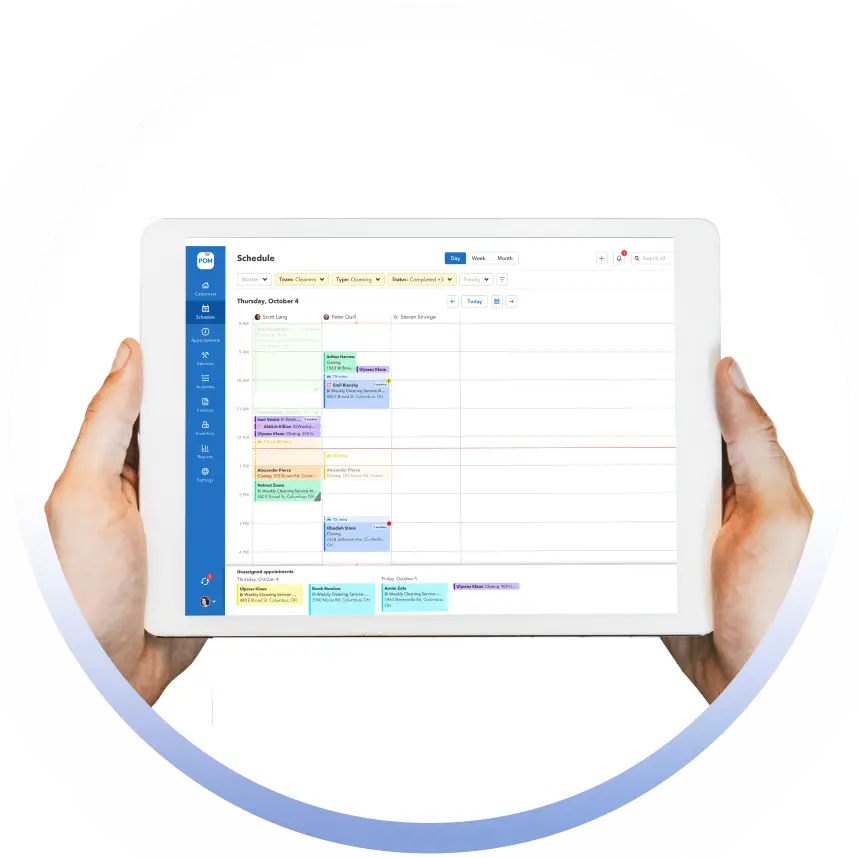
Maximize Your Pool Service With POM
Sign up for a no-risk, no-obligation FREE TRIAL of Pool Office Manager. This is the app you can’t afford to be without if you’re serious about success. Sign up for this free trial for unrestricted access. What are you waiting for?




